The Best Monitors For Blender
May 09, 2023

What are the most important specs when looking for a 3D graphics monitor? Is a gaming monitor good enough? Why does the Apple Pro Display XDR stand cost £1000? Your monitor buying questions will be answered below.
Low Budget
In my opinion, when you’re on a lower budget it’s best to put all your money into one better monitor rather than 2 lower quality options. For this reason, the priority is to find a monitor that’s reasonably colour accurate. As you’ll only be using a single display, 27 inches is a good size to aim for. I’d also stay clear of gaming monitors, as at this price you’ll be sacrificing colour accuracy and contrast for higher refresh rates, something that won’t help your 3D work.
KOORUI 27 Inch FHD Monitor - £101.55
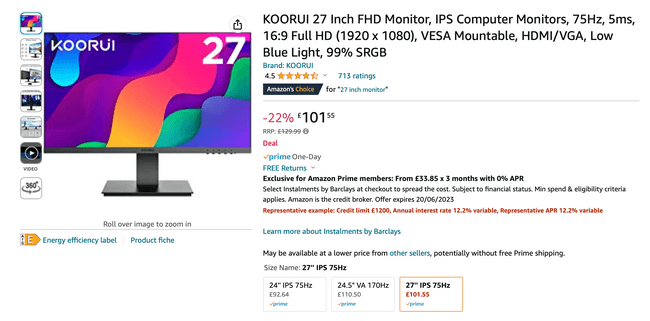
If you’re happy to buy a less know brand, then this KOORUI monitor may be your best choice. I hope you like looking at pixels because at 1920x1080 (HD) you’re going to be seeing a lot of them. HD is quite a low resolution for a 27-inch monitor. However, with 99% SRGB coverage and a price tag just over £100, this is the cheapest monitor I’d recommend.
Dell SE2723DS 27 Inch QHD (2560x1440) Monitor - £209.99
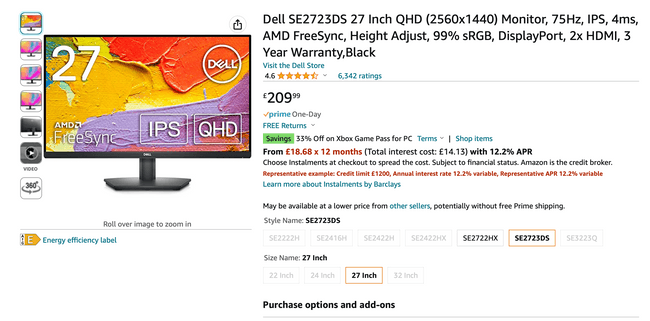
This Dell monitor is double the price of the previous option for similar specs except for the resolution. 2560x1440 is a nice bump in display quality which will make the pixels less apparent. It’s also from a well-known manufacturer, so if that’s the kind of thing that’s important to you, it may help justify the extra price.
Dell S2722QC USB-C 27 Inch 4K UHD (3840x2160) Monitor - £368.99
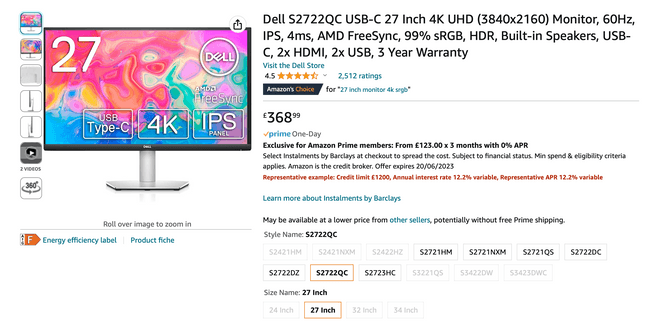
Another Dell monitor, although this one is pushing the limits of what can be considered “low budget”. However, for the extra £170 you get 4k resolution! No more pixelated images!
You can also enjoy some rather optimistic marketing claims, such as “Feel every beat pulse with built-in dual 3W integrated speakers” which might be true if listening through a stethoscope. I also enjoyed the lofty “HDR” claims. Although with an image brightness 350 cd/m² the experience is likely to be disappointing. For reference a MacBook Pro’s display is nearly 4 times brighter.
Still, this is a solid option if you’re after a high resolution colour accurate monitor for less than £400.
BenQ BL2420PT Designer Monitor - £209.97
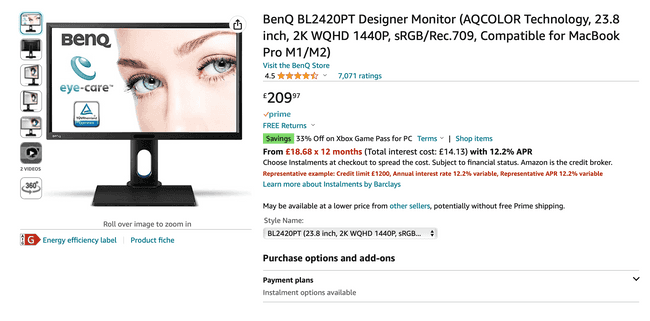
As the last monitor was quite expensive for the low budget category, I’m going to break my 27-inch rule and recommend this 24-inch BenQ monitor. Whilst I personally prefer bigger monitors, if you’re prepared to work with a smaller screen, you can save a lot of money. You can also get away with a lower resolution, in fact this monitor has a similar pixel density to the previous 27inch 4k Dell due to the smaller screen size. Like the Dell you still get 99% SRGB coverage.
Mid-Range
This is where things get more interesting. At this price point you can start to consider dual screen setups, higher quality 27-inch monitors, and even 32-inch monitors too.
BenQ BL2420PT Designer Monitor x2 - £419.94
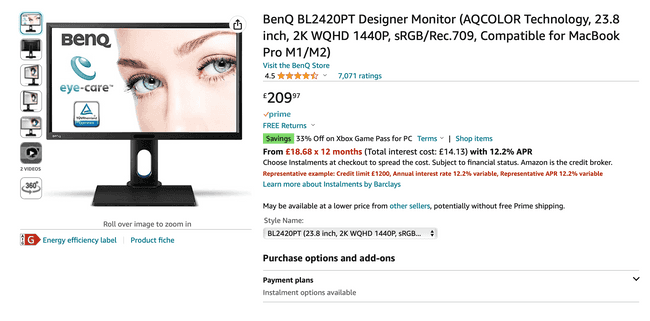
The same monitor again? Yes, but this time double! Whilst I think 24-inch monitors are a bit small for a single display, they can be a great option for a dual monitor setup. It’s easy to setup Blender on multi monitor systems; CTRL ALT W will duplicate your blender window which you can drag to another display.
ViewSonic VP2756-4K 27-inch 2160p UHD Professional Monitor - £476.66
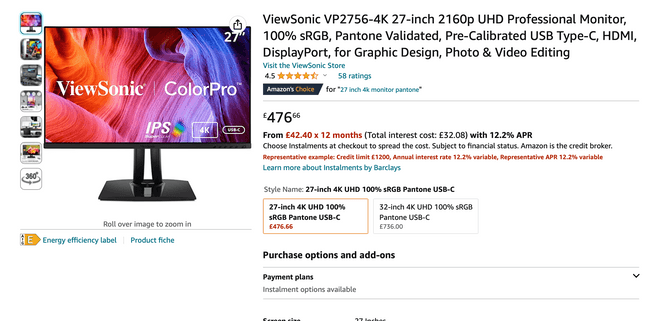
This 27-inch 4k monitor offers excellent colour accuracy with 100% SRGB coverage. It also comes pre-calibrated so you can make best use of the Pantone certified display. This would also be a great way to spread the cost of a dual screen setup.
Dell G3223Q 32 Inch 4K UHD (3840x2160) Gaming Monitor - £659.99
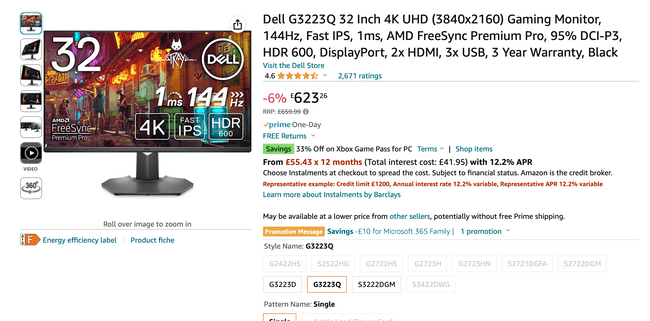
The first gaming monitor! This 32-inch 4k monitor still has some slightly dubious HDR claims, however there’s a nice colour accuracy upgrade! Not only does this monitor cover 99% SRGB, but it can also do 95% of the larger DCI-P3 colour space. The extra screen size will also make your Blender workspace less cramped. A solid choice especially if you want to do some gaming.
High End
This is where things get expensive! Plenty of large, colour accurate, bright, high-quality displays. We can also start looking at widescreen options.
ASUS Pro Art PA329C 32 Inch Monitor - £1149
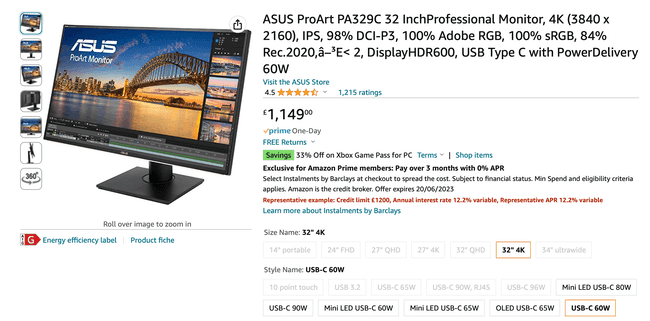
The best monitor on this list in terms of specs. Incredibly colour accurate with 100% SRGB and 98% DCI-P3. The Asus even covers 84% of REC 2020, maybe not enough to make it a proper HDR monitor but still impressive. However, this may be of limited use to 3D artists and is more relevant to photo and video editing. A great monitor, but likely overkill and for the price you’d be better off with a widescreen or dual monitor setup.
LG UltraWide 34WK95U 34-inch Monitor - £1139.99
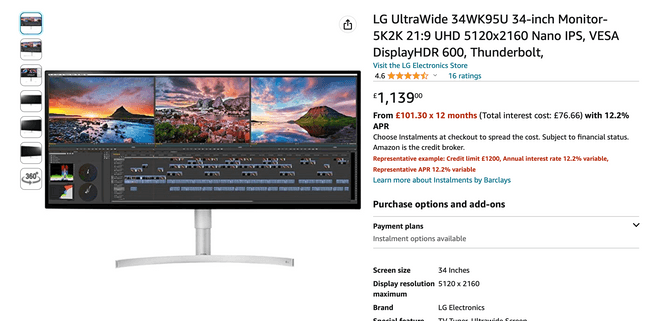
Of all the monitors on this list, this is my favourite. Like the Pro Art it has 98% DCI-P3 and personally, I’ve always been a fan of LG’s displays. There are a few advantages to choosing a wide screen monitor over a dual screen setup. Rather than 2 displays to manage and calibrate, you only have one. You also don’t have to deal with bevels separating your image, and you have more freedom when resizing windows. If you do any video editing, having an extra-long timeline can increase your productivity with less sideways scrolling.
BenQ PD3420Q Designer Monitor - £799
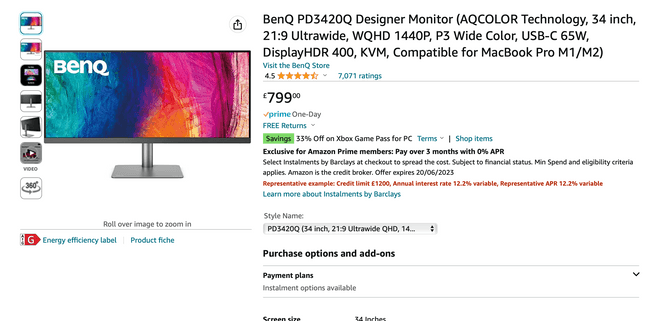
If you like the look of the LG but you’re looking for a cheaper option, then this BenQ Monitor may be worth considering. Whilst you get the same screen size as the LG, it’s significantly lower resolution. The colour accuracy however is very comparable.
This a great all-round monitor and as previously mentioned has all the advantages of being a wide screen monitor which can often be preferred to dual displays.
Conclusion
So, which monitor to buy? If money is limited, then I’d buy the 24inch BenQ monitor with the aim of getting a second one as soon as possible for a sub £500 dual screen setup. Any cheaper and the colour accuracy is going to introduce issues into your work especially when viewing on different devices.
The 4k ViewSonic is my favourite of the 27-inch monitors, it’s a colour accurate high-quality monitor perfect for all kinds of profession work. Like the BenQ monitor, a second could be added in the future for a dual screen display.
However, if you’re planning on buying two ViewSonic monitors, I’d rather have the LG or BenQ ultrawide. I think a single wide screen monitor has too many benefits to ignore especially if, like me, you have a hybrid Blender/Video editing workflow.
And why does the Pro Display XDR stand cost £1000? Because it’s Apple and it looks nice.

Discuss on Twitter