The Best Budget Blender PC Buying Guide For 2023
January 06, 2023
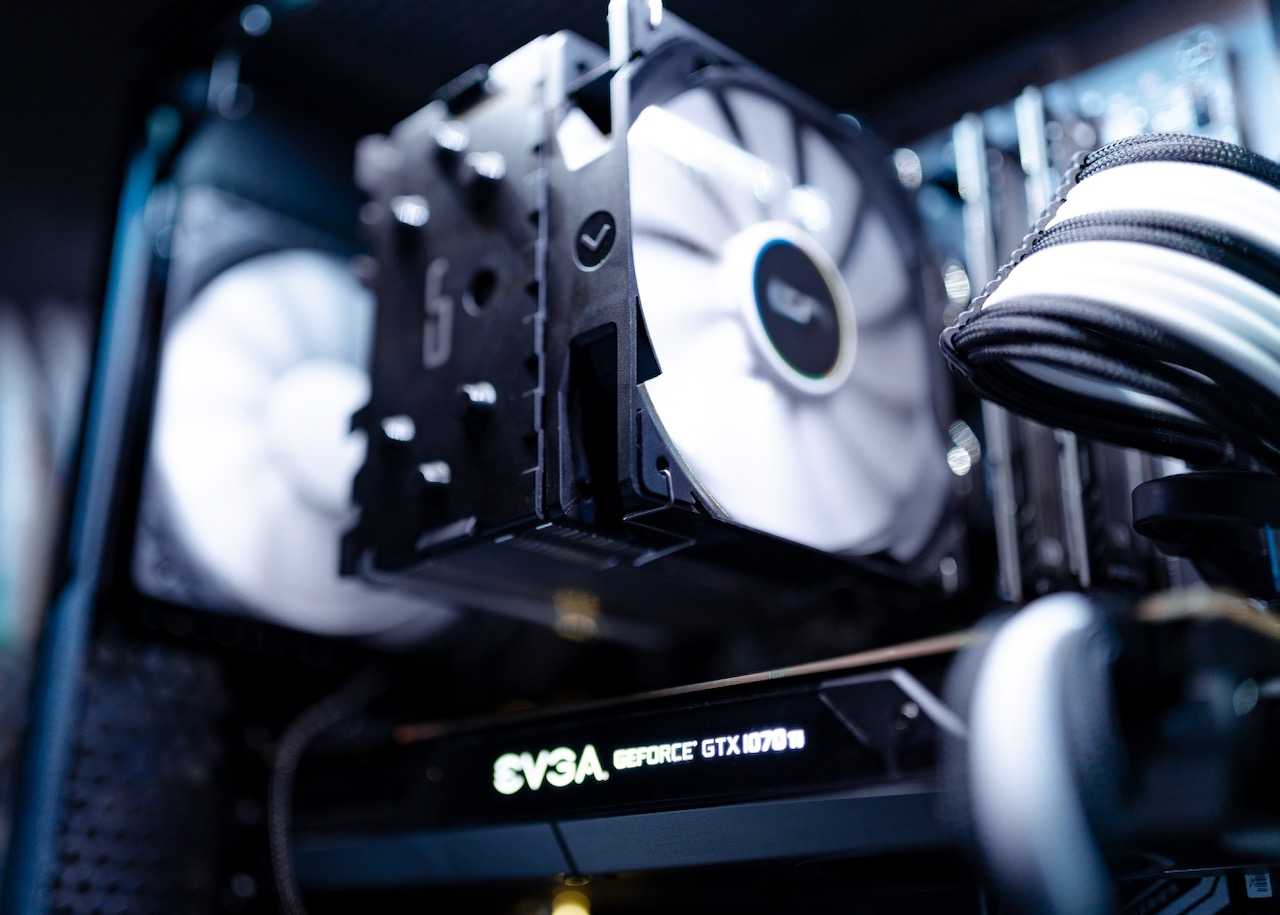
Whether you want to build you own PC or buy a prebuilt computer this guide will help you choose the right computer with the right specs for the cheapest possible price. At the end of this article I will also cover which components are best to buy used, and which aren’t worth the risk.
Processor (CPU)
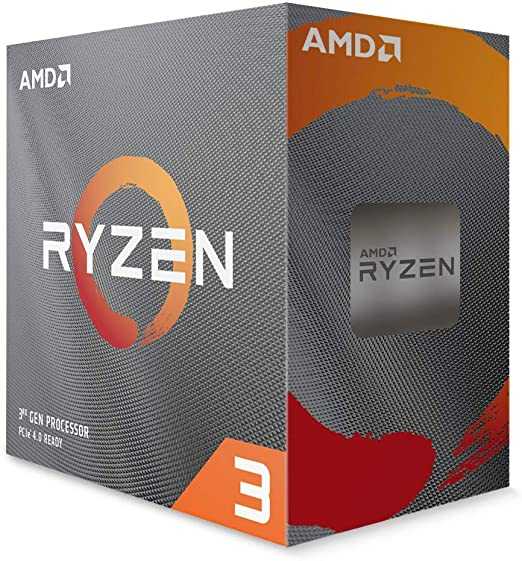
First the CPU. CPU use in Blender is minimal compared to the graphics card. The main use for the CPU is during build process at the start of a render (the section of time from pressing render until the image appears and starts sampling). Baking animations, simulations and all aspects of the physic system are handled by the CPU, however these aren’t the areas where you’ll be spending most of your time.
Because of this, all you need is quad core CPU. A low end AMD Ryzen 3 will be absolutely fine, like wise so will the equivalent Intel i3. You can always upgrade them in the future.
Ram

Ram is an area where you might need to spend a bit more. The minimum amount of ram I would recommend is 8gb. 16gb would be a safer option especially if you want to work with physics and simulations. The speed of the ram (MHz) is far less important than the quantity, slower but greater capacity will always be the better choice for CG work.
Motherboard

When buying a motherboard, you won’t need any of the special features that you might need with a gaming PC. However, one factor worth consider is the number of ram slots. Most of the cheaper motherboards only have 2 Ram slots (DIMM slots), but it you can find a good deal, spending a little more for 4 Ram slots will allow you to have 2x the amount Ram in future.
Graphics Card (GPU)

The GPU is the area where you want to spend the most. Since GPU rendering is so much faster than CPU rendering, you’ll want to use your GPU whenever possible. Larger more complicated scenes will use more of the GPU’s VRAM. Blender can store some of the scene’s details in the system memory (Ram), but this will be slower and if your GPU doesn’t have enough for the essentials then your render will fail. The minimum blender requires to run is 2gb but 4gb is a much better target. If your budget allows, 8gb of VRAM will allow you to handle much more complicated scenes.
Both AMD and Nvidia make good GPU options but for greater feature support, the better choice is usually Nvidia. A GTX 1650 is a good starting point, with a 1660 being even better. Whilst significantly more expensive, a RTX 3060 gives you more power and much more VRAM (12gb).
If all of these are out of your price range, then a second hand/refurbished GTX 960 is a good option that still gets you 4gb of VRAM. Cheaper still is a used GTX 950 however I’d avoid this if possible as most versions only have 2GB of VRAM and they’re significantly slower than the 960.
Power Supply
 power supply
power supply
You won’t have to worry about the case or the power supply if you’re buying a prebuilt computer, but if you’re building your own it’s still pretty simple. Use a PSU calculator such as this one.
After you’ve entered all your chosen components, the website will recommend a power supply wattage. To be safe you should buy a power supply that’s rated for a bit more (at least 10%) than the recommend value. Don’t buy a cheap brand, they can fail and destroy expensive components in your computer. There are a few good brands that are still relatively cheap such as Cooler Master, ASUS and Corsair.
Case

As far as buying a case goes, make sure you check the size carefully. The case needs to be able fit your motherboard. From smallest to biggest the common sizes are: ITX, Micro ATX (mATX) and ATX. A larger case will have mounts for smaller motherboards. You should also make sure the case has sufficient cooling, at least one intake and one exhaust fan.
Storage

Thankfully storage is the easiest part of the built. Whilst an SSD will speed up general operations on a computer, for Blender use it won’t have as much effect as the Ram, CPU and GPU will. A 7200RPM 1tb Hard Drive will be fine for blender work and can be bought for £30-£40 pounds.
New vs Used
Going for used PCs and components is the easiest way of saving money although it does increase the risk. Second hand components can fail sooner than new ones would and there is unlikely to be any warranty unless you’re buying certified refurbished parts.
The best part to buy second hand is the GPU. As cryptocurrency mining is no longer as profitable, the number of GPUs on the second hand market has increased. A better GPU will have a significant impact on the performance of your system.
A good tactic for getting the rest of the components cheaply is to buy a second-hand gaming pc with either no or a very slow GPU. Then fit a better graphics card. Even if parts fail after a year or two you can then replace them with new parts, spreading the cost over a few years. Just make sure you do regular backups otherwise you’ll lose all your files if the HDD fails, also this goes for any setup not just one with second hand parts.
Discuss on Twitter